Many users have ever encountered the problem that computer hard drive is formatted. How to realize data recovery from formatted drive becomes a problem many users are concerned about. Despite users’ strong desire to recover data from formatted hard drive, the operation is hard to realize, because most users are not familiar with formatted drive data recovery. However, professional partition data recovery software is able to help. In order to prevent the situation where users could select seriously flawed partition data recovery software which is likely to cause more data loss problems rather than recovering lost data, users are advised to visit http://www.partition-recovery.biz to download a piece of data recovery software and then use it to carry out data recovery from formatted drive.
Data recovery from formatted drive with professional data recovery software
Before recovering lost data, please download the recommended partition data recovery software to the computer (note: please don’t install it to the formatted partition, or lost data may be overwritten). Then launch it and users will see the following interface.
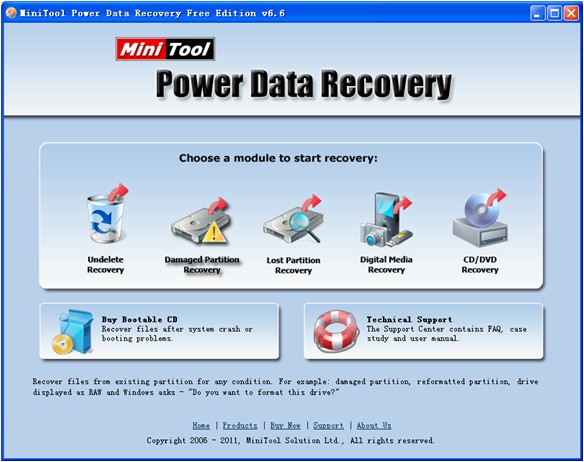
The above picture shows the main interface of the free data recovery software. “Damaged Partition Recovery” module is able to recover data from formatted drive. After clicking it, the partition data recovery software will prompt users to scan the formatted drive. And finally the following interface will be shown.
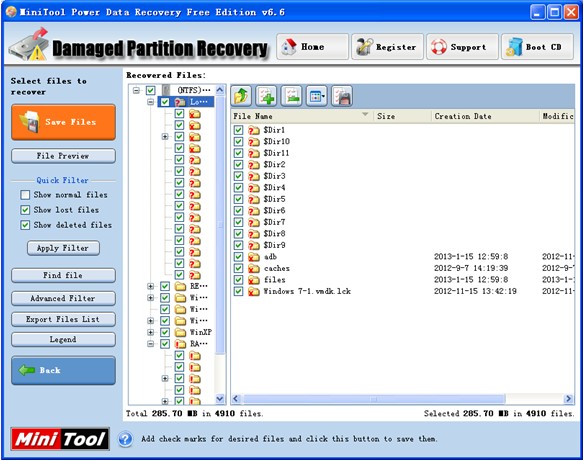
In this interface, check the data to be recovered and click “Save Files” to set file save path. After all recovered data are saved to a safe location, data recovery from formatted drive will succeed as well.










